Making an online survey: our top tips
9 Feb 2021Categories
Do you want to try making an online survey to collect data from your area, but are struggling to begin?
Our Social Research and Data Lead, Lucy Smith, and Angela Schlenkhoff-Hus, our colleague from Coalition for Efficiency, have teamed up to deliver an excellent guide to make surveys, delivered through the DataWise London scheme. The aim of this training series is to provide London’s civil society sector with the skills, resources, tools and support they need to develop their survey writing skills.
In this first guide, we go through the process of making an effective online survey, from planning effectively to choosing a visually impactful way of presenting the gathered data. Our second guide will take you through writing survey questions.
Your data journey starts here.
How to make an online survey
Let’s start with the fundamental question: what is a survey?
Well, it’s a research method of gathering information from a group of people. We call this group a “sample”. A sample is usually a fairly large number of people – it could be less than a hundred, or more than a thousand. When taking a sample, we aim for consistent answers so the collected data can be aggregated.
Surveys can take a number of different forms. The traditional models include a face to face discussion, a telephone call, or posting and returning a form.
Nowadays, online surveys are increasingly common, with services such as SurveyMonkey, Microsoft Forms and Smart Survey being widely used.
Planning your online survey

Write out your ideas first. It will make designing the final survey that much easier.
When planning a survey, it’s good to think carefully about what you plan to achieve. This is a crucial step to ensure a high response rate and a range of high quality answers. Here are some key points you should consider to build an effective survey.
How? Is a survey the best tool? Is an online survey appropriate or would face-to-face surveys be more useful?
Why? What do you actually want to know? This is at the heart of your planning, because it helps you guide your entire project. It’s good to be specific as you can, because this will make your questions and the resulting data much clearer.
Who? Survey respondents should be a sample of a larger group. Think about who you should ask to capture relevant results.
When? When is the best time to ask? For example, when are people more likely to respond? You should also consider how long you will keep the survey open for. Don’t make it too short – not everyone will have time to respond in two days.
What? What do you want to ask?
Top Tips
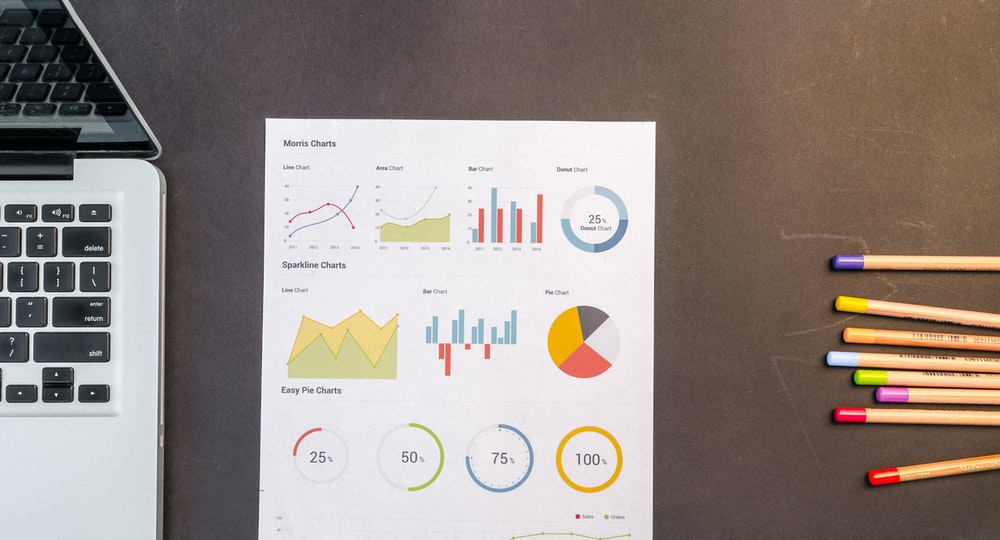
Make sure your survey isn’t too long or complex
Don’t let your online survey get too long!
Concise and sharp surveys offer a range of benefits, such as better response rates and a better quality of response. As such, your survey should ideally have a completion time of 3-5 minutes. At most, the survey should have around 15-20 closed-ended questions.
Do a test run!
Before you send the survey to a sample, have your work checked by colleagues or others in advance to check for typos or other mistakes. As a result, you will ensure your survey looks professional.
You can also send a test survey to people with knowledge of the subject to check the language and feedback on clarity of questions.
Improving response rates
It’s easy to get frustrated when a well-crafted survey fails to reach a wide audience. There are actions you can take to encourage responses.
- Give respondents plenty of time to consider the questions!
- Make it look pretty! SurveyMonkey has a range of design options.
- Make it easy to complete.
- Ensure questions are relevant and engaging.
- Incentives! Tell the respondent why the survey matters!
- Have a named person on the survey as a contact – if the respondent has questions or is struggling to participate, they can call this person instead of procrastinating.
- Share the results!
Data Visualisation
If you would like to expand further, find our guide below providing expert advice on data visualisation tools to present your survey’s results.
Take a look at an example of a graph in action below.